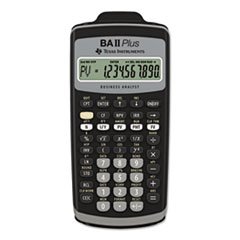
This is the required calculator for WGU’s Principals of Finance C708 class. Was able to open the package and get started. Works as expected.
The only thing I had to look up on google how to reset it so the mortgage calculations worked correctly. Heres how to fix it.
https://epsstore.ti.com/OA_HTML/csksxvm.jsp?nSetId=74829
What may cause an incorrect answer when calculating Time Value of Money using the BA II PLUS and BA II PLUS PROFESSIONAL calculator?
If the BA II PLUS or BA II PLUS PROFESSIONAL calculator is returning an incorrect answer when calculating Time Value of Money, it could be caused by incorrect settings on the calculator or incorrect input from the user. Below is a checklist of procedures to follow if the calculator is returning an answer other than expected.
• Values from a previous problem are stored into the [N], [I/Y], [PV], [PMT] and [FV] memory variables. If these values are not cleared out, they may cause errors in the next calculation. To clear out all Time Value of Money memory variables, press [2nd] [FV].
• Incorrect payments per year (P/Y) and compounds per year (C/Y) settings. When calculating for monthly payments, make sure the calculator is set to solve for 12 payments a year (monthly payments). To do this, press [2nd] [I/Y], input 12 and press [ENTER] [2nd] [CPT]. When computing yearly problems, such as bonds, make sure the calculator is set to solve for 1 payment a year (yearly payments). To do this, press [2nd] [I/Y], input 1 and press [ENTER] [2nd] [CPT]. In special cases, the payments per year may differ from the compounds per year. To input custom values for both, press [2nd] [I/Y], input the desired value and press [ENTER]. This will set the payments per year. Press the [down arrow] key to access the C/Y setting, input the desired value, then press [ENTER] [2nd] [CPT].
• User inputs values incorrectly. The calculator follows the rule of inflow and outflow. In order to signify an outflow, such as a monthly payment, you will need to enter it as a negative number. Inflow, such as a loan from a bank, is considered as such because the money is going from the bank to you. These values are entered as positive numbers. In most cases, [PV] will be entered as a positive value and [PMT] will be entered as a negative value.
• Incorrect payment setting. Payments are usually due at the end of a payment period, such as a mortgage, or at the beginning of a payment period (annuity due). When computing end of payment period calculations, make sure "BGN" is not present on the calculator's display. If "BGN" is present, to remove it, press [2nd] [PMT] [2nd] [ENTER] [2nd] [CPT]. If "BGN" is not present on the display and the user is calculating an annuity due problem, to activate "BGN", press [2nd] [PMT] [2nd] [ENTER] [2nd] [CPT].
For more information on and examples using the BA II PLUS and BA II PLUS PROFESSIONAL calculator, take a look at the BA II PLUS and BA II PLUS PROFESSIONAL guidebooks.
I bought this calculate and when I used t I kept getting the wrong answers. I search the internet looking for answers. It was until I bought another calculate from a different store when I realized all I had to do was reset my calculate. There is a reset button on the back of the calculator. This is why I am giving it a 4 stars could not find the answer I need on the internet.
I’ve had the HP12C forever and also the HP BA (non PN) forever as well. I misplaced the latter and decided to get another calculator to keep by my lazy boy in the family room while the 12C is in my office. I decided to try the newer TI as I had one in the past and there isn’t a bunch of differences between the two. But, as other reviewers have noted, the new TI is very light to the point of feeling cheap. It works fine and Zimbabwe not the type to send things back just because I can - I ordered it - it works fine - case closed (I owned a retail store for 26 years and frivolous returns were aggravating).
I needed this for a finance class. It makes solving finance problems incredibly easy and I love it for that.
The quality however, is far less than I expected. You have to mash keys down almost several times to get a number or symbol to register and that has left me with mistakes in my work when trying to go quickly. Just keep that in mind when using this calculator.

Feature Product
- BAII Plus Financial Calculator, 10-Digit LCD
Description
Popular financial calculator for business professionals and students. Ideal for applications in finance, accounting, economics, investments and statistics. Prompted display guides you through financial calculations showing current variable and label. Auto power down feature.
Make sure you change the number of decimal places before use! It tends to round calculations to two places between calculations which wasn't ideal for my FIN class. Once I figured out how to do change that, no problems! Lots of useful YouTube videos exist on this calculator. When you press a button make sure the number shows up on the screen as the buttons don't always respond when pressed lightly. Overall a great calculator which makes financial calculations easy.
Wonderful calculator made my homework incredibly easy. Hard to understand and use but once you get the hang of it, you can get your answer at the push of a button.
Very good but a bit slow when I punched in the numbers. But other than that its good.
Needed this for an accounting and finance class. It worked and was cheaper than Walmart. It was exactly what I needed without paying extra for the higher version.
Love that I got what I paid for. It does everything intended, but I hate this thing. I use my TI-89. If you know and prefer to use this is perfect. I just really don't have the patients to learn this calculator. They get 5 starts because it's whats advertised and it came to my house quick.







0 comments:
Post a Comment