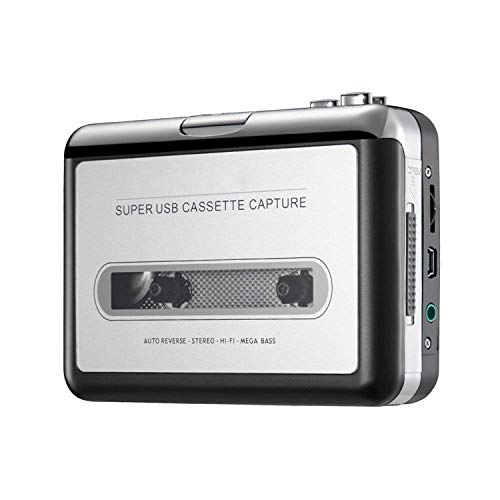
I found a 20 year old box of audio tapes, but I no longer had a cassette player. I knew the tapes were tapes from where I recorded audio of my toddler's bedtime routines, and I really wanted to hear his voice again, so I ordered this.
This device is allowing me to convert those old audio cassettes into files I can play on my computer, ipod or mp3 player.
This device isn't a standard cassette deck - it does not record new audio, or play audio over speakers - it does have a headphone jack so you can hear what is being copied, though.
How it works:
1) Install a small software program onto your Windows PC. The box says for Windows XP/Vista/Windows 7, but I am using it on Windows 10 with no issues. An internal paper said it also supports OS for Mac too if your Mac has a build in cd-rom.
2) Connect the device to your PC using small usb cable (provided, but you need USB port - and the cable is pretty short, so it needs to be accessible.)
3) Open your software program (Audacity) and change a few settings, which the paper walks you through.
4) Insert cassette tape into the device and click play (with headphones connected to device to hear what is being recorded). Click the 'RECORD' button in the audacity app, and click stop on both the app and the device when you want to stop.
5) The application will allow you to edit the recorded content. I haven't tried to use any of the editing functions other than clipping out extraneous parts of the recording with too much noise, too much silence, or too much obnoxiousness on the part of the parent or toddler.
6) When ready to save the file, select Export (which you can't do while it is playing/recording). You can save the output to various types of files.
MP3, WAV are the two types I tried. Apparently you can also save as AIFF, GSM, Ogg Vorbic, WMA, AMR, M4A, AC3, or Flac. I have no experience with those, so don't bother asking.
This is better than I expected for the price. When I first tried to play a tape it was a little slow and I could hear a squeaking noise. I decided to open this player up to see what the quality was like and if the gears could be greased/oiled.
Three screws on the side hold the back on. I removed the screws and I then used a feeler gauge to separate the back from the player. On the inside I found a piece of insulating tape was leaning against the motor belt. I cut this tape and reapplied it to the circuit board. I also judiciously oiled the tape mechanism wheels and applied lithium grease to the stop/play,FF/RW gear contact points. I noted the motor was larger than I expected and the drive belt was thicker than I would have guessed. The player is designed to last for many hours of use.
Update: I purchased a second one of these players and found after opening it up that the insulation tape on the circuit board has been replaced with shrink tubing on some units. This is obviously preferable. I have attached pictures of the two units; one with the the insulation tape loose and up against the motor/belt, and a picture of the second player with the shrink wrap on the same wiring harness.
After this maintenance the tape player functions worked smoothly and quietly and the tape played well at the proper speed. I also found that the tiny hole in the back of the player is for a jewelers flat head screwdriver to adjust the tape speed if needed.
For the price I knew I would void the warranty by opening it. I have been working on cassette decks for 40 years and figured it was worth a shot. I am glad I did as this is actually a decent player.
Negatives: There is a very minor buzzing sound in the headphones when the tape is playing. It is only noticeable when the volume is all the way down. I did not test the USB audio function as I bought this to be used as a Walkman. The buzzing sound was there when I powered the player by the USB port or with batteries
I've used this to convert a couple dozen tapes so far and it has performed flawlessly. The quality of the recordings matches closely with the quality of the tapes. In other words, there is no discernible loss of quality. I just hit play on the player and hit record on the computer (I'm using Adobe Audition 1.0) and come back when it's done. I edit out the beginning, ending and switch over blank spaces just to get a tight recording.
This can be set to automatically switch from side one to side two and then stop at the end, which is exactly what I wanted.
At first glance this seems rather cheap because it's light and made of plastic but it performs about as good as anyone could expect and reliably makes quality recordings.
Had about 20 old cassettes from some band rehearsals and shows I played back in the 90s that I wanted to transfer. Checked into having a service do it and it was just too expensive. Saw this on Amazon and figured I'd give it a try since it was so inexpensive. Worked perfectly for my needs. People have to remember that old cassettes just aren't going to sound all that clear no matter what. I knew that this wouldn't magically turn my old cassettes into CD quality tracks. All I wanted was to digitize these memories so they wouldn't be lost forever. Mission accomplished. Very easy to use. I have a Mac and it worked just fine. Used my own recording software. Since I already do audio engineering this was very easy for me to figure out. Was transferring within 5 minutes. But I'd say the instructions are pretty good for anyone who needs a helping hand. The software they provide (Audacity) is very solid and easy to use free recording software that you can also get right off the internet.
It's not the most well made unit ever created but if you are careful with it there's no reason you couldn't transfer a whole load of old cassette memories for a fraction of the cost of having a service do it for you.

Feature Product
- CONVERTS TAPE TO MP3 - Our unique tape recorder quickly converts old cassettes to MP3 format via a USB cable. Also works with laptop CD burners.
- STANDARD WALKMAN USE - Lightweight, Compact Size, Better than just a recorder, it works perfectly as an old school, vintage Walkman with any standard headphones
- VERSATILE DESIGN - Works perfectly with any standard 3.5mm AUX jack, meaning you can use headphones, earbuds, or an audio port to your car speakers.
- CLEAR SOUND QUALITY - By transferring your cassettes to MP3s in a quiet room, you can enjoy crystal clear sound quality with even the oldest bands.
- COMPLETE TRANSFER KIT - Each order comes with converter software, a guide and a 5V DC USB power cord to make conversion quick and easy.
Description
Recapture your youth by breaking out your favorite mixtapes and transferring them to your iPod, iPad or mobile device! If you grew up listening to your favorite bands on a cassette tape, you know there’s nothing quite like the sound of strumming guitars and thumping bass as it poured through the headphones of your shiny new Walkman. Well now, thanks to the Reshow Cassette Player you can convert all your old tapes and mixtapes to a digital MP3 format so you can listen to them on your new iPod or mobile device. Main Features: USB Transfers Tapes to MP3 USB 2.0 Port VGA Card with 32mb Memory Requires Pentium 4 (1.7 GHz) or Above Material: Plastic / Iron Power Supply: 2×AA Batteries, 3V DC or USB 5V DC Power. Compatible with Microsoft Windows XP, Vista, 2000/7/8/10/; Mac older than version 10.5 (Mac operation requires download of free software) Order Includes: USB Cassette Player Headphones Software CD USB Cable User Manual NOTE: If your laptop or PC doesn't have a CD-ROM, contact us and we'll send you a digital copy. Please refer to the user manual to ensure music optimization. As a reminder, sound quality is highly depended on tape viability. For better sound quality, please avoid signal interference. Battery and tapes are not included WARNING: For your safety, please ensure battery condition is new and good before using. Keep away from fire as the item’s main material is plastic. Keep out of reach of children, except under adult supervision. Your youth is calling; pick up our Walkman/USB converter today and enjoy the sounds of the past in glorious clarity. Get yours now by clicking ‘Add to Cart’.
I'm a music geek and there are some cassettes that I have that I have never been able to find the music on CD or have had a hard time finding on itunes so I was so excited to try this.
At first I was worried because the listing says this is only compatible for Windows and I have a MAC as my main computer. I got out my old laptop which is a PC and tried the software included and had no issues but then I thought I would try it on my MAC and I got it to work! Instead of using the disc that is included with the software you need, you will have to download it but I found it online no problem. The software is called audacity and in the video part of my review I show you how it works. Also, the first time you try to convert to an mp3 you are going to need another program that I couldn't remember in my video and that is called "lame", it will prompt you where to to get it when you need it.
I am so excited to be listening to all my old music; I'm actually converting my Portishead tape while I'm writing this review!
This unit does include the software (as I mentioned before), headphones, a USB cable and the actual player which looks like a standard "Walkman". I will admit when I first saw it I thought it seemed cheap and I didn't have high hopes but it works great! The sound that comes out while it is actually playing the tapes isn't quite as clear as what it sounds like once it is converted but it is more important that it sound good as an mp3.
I found the whole unit simple to use, the manual was easy to follow even though I had to improvise on my MAC. I am beyond excited to get all my cassettes on my computer and it doesn't matter to me that I have to sit and listen to each track while I convert it, that's half the fun!
I received this discounted product for my honest and unbiased review and it is awesome. :-)
It does what it's supposed to. Be sure to keep it away from your computer monitor while you are using it, though. If it's turned a certain way near a monitor, TONS of noise will come through on your transfer.
I'm very happy with this cassette player. Works better than I expected. My granddaughter recorded music onto my computer by downloading Audacity. Now I have my music on iTunes and she said if I got blank CDs she would record my music from iTunes onto them for me. I can also listen to the tapes on the cassette player with headphones and also I can listen to it through my car like I do my iPod Shuffle. I have hundreds of tapes I haven't listened to for years and now I can. Also I think the sound quality is very good too. I'm a very happy customer.
For those of you with large tape libraries, this will allow you to convert them to digital files. It also works well as a player with a separate device to broadcast through your FM car radio.
Very nice converter. The software is a little confusing but the sound quality was excellent. I converted 30 year old tapes of my grandfather preaching in no time. It doesn't feel super well made.. So its not something I would take out and about.. But for sitting on my desk and converting old tapes to MP3s, it is perfect.







0 comments:
Post a Comment